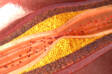- sdruzenioptiku.cz - International Association of Opticians and Optometrists
- procare.sk - Have you heard about computer vision syndrome?
- zdravievpraci.sk - Visual stress in the work environment
- ncbi.nlm.nih.gov - Understanding and Preventing Computer Vision Syndrome
Are you familiar with computer vision syndrome or digital eyestrain?

Computer vision syndrome refers to a group of problems related to the use of computers, smartphones or tablets. Learn about the modern problem of our eyes.
Article content
Do you have tired, sensitive or painful eyes, blurred or foggy vision or difficulty with lighting?
Your FAQs:
- What does sudden blurred vision mean?
- What is the cause?
- Blurred vision and other visual disturbances?
- Problematic, insufficient and poor focusing of the eyes and vision?
A problem with your eyes and vision can mean...
Get to know...
Computer vision syndrome afflicts a number of people who spend a significant part of their day staring at a monitor.
However, it's not just about computers or laptops. Smartphones, tablets, e-readers and other modern-day devices are also part of the group causing digital eye fatigue.
The syndrome can be found as:
CVS = Computer Vision Syndrome
digital eyestrain
repetitive eye strain syndrome
tired eye syndrome
digital eyestrain/office eye syndrome
Computers, smartphones or tablets have a variety of uses for work, play and leisure. They are used by adults and children alike.
It is reported that these display devices are not responsible for direct eye damage. But the time spent behind screens is a cause of eye fatigue. The way we use them also has a negative effect.
Interesting information is:
Up to 90 percent of people who spend more than 3 hours a day looking at a screen have a digital eye strain problem.
A number of negatively influencing factors can be to blame for this. Examples include an incorrectly adjusted monitor, but also the work environment.
For children, an important fact that is often forgotten is that their eyesight is still developing up to a certain age. Therefore, in their case, the use of these devices should be kept to a minimum.
What is computer vision syndrome?
The term digital eye fatigue covers a group of symptoms that have a common cause, namely the excessive use of display units.
This is associated with a number of problems with vision and the eyes in general.
Do you look at screens for more than 3 hours a day?
Or...
Do you work at a computer much longer?
Some over 60 hours a week.
You should know the following information.
The American Optometric Association (AOA) has defined computer vision syndrome as a set of eye and vision symptoms that are closely related to prolonged activity on a computer, cell phone or tablet.
However, some may persist for a long time.
What is the cause of digital eyestrain?
From every side we hear information about the radiation produced by the screens of our daily helpers. Blue light negatively affects eyesight, not to look at a smartphone before going to bed and many others.
We already know that this is a long-term burden on display technology. There are, of course, more causes.
You ask:
What all causes eye and vision discomfort?
The causes of computer vision syndrome are:
- Excessive unilateral eye strain
- excessive strain on the eye muscles
- improperly adjusted contrast, brightness and sharpness of the display
- excessive distance from the display unit
- poor workplace lighting
- glare on the screen
- reduced blinking frequency for a focused view
- uncorrected visual impairment such as myopia or presbyopia
- insufficient breaks
- incorrect sitting posture and poor positioning when working at a computer
- prolonged sitting and monotonous overloading of the body
- inappropriate workstation ergonomics and layout
Muscles responsible for focusing are overloaded more than necessary, increasing the effort of accommodation. Reading a screen is different from reading a written text or a book.
Poorly adjusted contrast and brightness of the screen, as well as low sharpness of the displayed content, are negative factors. A dirty and dusty surface only adds to this.
Another factor is glare and reflections on the monitor. Light from a window or artificial lighting hitting the surface contributes to this phenomenon.
Everyone has heard of the blue light emanating from our screens. It's not good for the eye.
Visual or refractive errors without glasses or other correction? That doesn't help either.
And not needing diopters? Never mind, there are other aids for computer work.
Inappropriate screen distance, height and viewing angle also make the eyes work extra. Poor organization of viewing time into the monitor adds up.
Interesting information:
The screen is made up of many dots - pixels - that together form a picture.
Low resolution, quality of content displayed = blurry display - fonts.
...more strain on eyes.
Low refresh rate of monitor = screen flicker.
One does not notice it, but it strains the eyes.
Under normal conditions, we blink approximately every 2 to 10 seconds.
For this type of work or entertainment, it's only 3 to 4 times per minute.
Insufficient blinking = reduced tear film washing of the eye and insufficient surface debris washout.
Which contributes to dry eye syndrome.
And dry eye promotes digital fatigue.
A complication of dry eye is a higher susceptibility and reduced resistance to infection, which makes it easier for infection to enter the eye and can damage the cornea.
Plus.
Prolonged sitting, improper posture and seating patterns impose an inappropriate and unilateral load on the musculoskeletal system. Poor ergonomics and organisation of the workspace have a negative effect. Hence the associated difficulties in computer vision syndrome.
The combination of these causes = a problem.
Other risk factors:
- Ageing and older age
- associated diseases
- visual defects and eye diseases
- unsuitable working environment
- poorly adjusted air conditioning
- work stress
Read also the following articles:
Air conditioning and its effect on health
How to use and adjust air conditioning correctly
Sick building syndrome
Children and computer or smartphone screens
Eyes and vision develop by about age 8.
Therefore, it is not recommended that children use computer or smartphone displays for too long during this period.
Visual abilities are not established and excessive looking at screens can have negative effects on a child's eyesight. Children are entertained on social media, watch videos, spend little time in natural daylight and get little exercise.
Parents don't have the time. But children need to be encouraged to live a healthy lifestyle.
For children under 4 years old, it is important to pay attention to certain visual signs:
- closing of the eyes
- frequent blinking
- Tilting of the head
- requiring close sitting when looking at specific content
- refusal to draw or early drawing fatigue
- headache
= specialist assessment. To prevent irreversible visual impairment.
Read more in the article.
How does digital eye fatigue manifest itself?
Symptoms are varied and result from the listed risk factors and their combination. In general, they can be divided into 3 groups.
The main symptoms are listed in the table below
| Group | Symptoms |
| 1. Eye symptoms | Increased tearing |
| Redness | |
| irritated and tired eyes | |
| itching, burning, cutting of the eye | |
| dry eye | |
| feeling of sand in the eye | |
| problem with contact lenses | |
| pressure in the eyes | |
| sensitivity to light | |
| 2. Visual symptoms | blurred vision |
| visual disturbances | |
| inability to focus | |
| blurred vision | |
| double vision | |
| myopia | |
| presbyopia | |
| slow reaction to changes in focusing | |
| 3. Extraocular problems | headache |
| stiff neck | |
| pain in the spine, neck | |
| shoulder pain | |
| low back pain | |
| fatigue | |
| impaired concentration | |
| decrease in performance | |
| dizziness |
Digital fatigue can manifest itself through a combination of multiple symptoms. It is not precisely defined which of these must be present.
The good news is that...
After a period of rest, rest from the load of screens, the problems subside.
But.
Some of them may persist.
Prolonged computer work, poor posture and lack of physical activity = risk of back pain. Read more in the article on vertebrogenic algic syndrome.
How to combat computer vision syndrome?
Treatment, or rather prevention? This is the right question to ask.
There is no cure for the negative factors involved in working long hours at a computer or looking endlessly at a mobile phone.
The important thing is the working regime.
This includes several preventive measures.
The 20/20/20 rule
This rule is easy to remember and can be applied anywhere.
- 20 minutes followed by a break from staring at the screen
- 20 seconds break
- 20 feet = approximately 6 metres - this is the distance you need to move your gaze
You don't have to worry about not remembering what 20 feet is.
Just pause.
Look away from the monitor.
Look at a greater distance.
Let's learn to blink better
We blink more often under normal circumstances. But when we're looking at a screen, it's only a few times a minute.
That's why blinking regularly and thoroughly is important. The eyelid movement must be done in its entirety, not just quickly. This keeps the entire surface of the eye moist and clean.
Visual and corrective aids
If there is an existing refractive error in vision, glasses or spectacle lenses should be used. The correct diopters will be determined by the ophthalmologist or optometrist.
What if I don't have a refractive error?
There are glasses that are designed to work with imaging units. They have special optical properties that protect the eyes from unnecessary strain and fatigue.
Eye drops and nutritional supplements
The pharmacy may recommend products that are designed for tired eyes or dry eye syndrome. There are a number of nutritional supplements that support the visual ability and nutrition of the eye.
Working at a computer
Working alone at a computer should satisfy several points.
- Distance of the eyes from the screen = 60 centimetres
- monitor height at eye level
- reduces eye fatigue and poor posture, neck and back pain
- sufficient monitor size
- ergonomics
- chairs and correct seating
- appropriate table height
- keyboard + mouse, mouse pad
- appropriate contrast and brightness settings
- clean monitor
- font size
- set a sufficient font size, reading will be less tiring
- CTRL and + or CTRL and roll the mouse wheel forward
- suitable dimmed lighting
- scattered around the room
- can be white or yellow
- must not fall directly on the screen or in the eyes
- nor daylight from a window
- the use of appropriate shading techniques
- preventive work breaks
- after every 2 hours for at least 5-10 minutes
- plenty of fluids - read the article proper drinking regime
Plus...
Don't forget to get enough exercise, stay outdoors. And this is especially true for children. Divide their leisure activities so that passivity is balanced with movement. A good lifestyle is important for the eyes, the musculoskeletal system, the spine and the whole body in general.
+ Exercise with your eyes
How to do it?
- look away from the monitor
- look into the distance
- move your eyes
- slowly and smoothly
- up and down
- sideways
- circle
- approximately 10 seconds
- slowly and smoothly
- close your eyes for a short time
- helps to practice accommodation - focusing at different distances
- index finger in front of the face - approximately 30 centimetres, focus
- look at your finger and focus
- immediately afterwards focus on another object at a greater distance
- repeat a few times
- close your eyes for a short time
You can also exercise your body while you are sedentary. Over a few minutes and gradually stretch the muscles of different parts of your body. Especially the lower legs, this will help to improve blood flow in the lower half of your body.
Tighten the gluteal muscles, then the thighs, calves, legs, toes. Repeat several times in succession and during the working day.
Interesting resources
Related